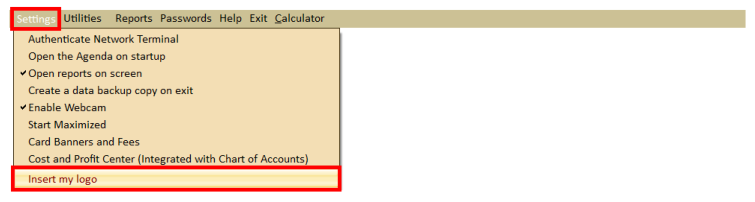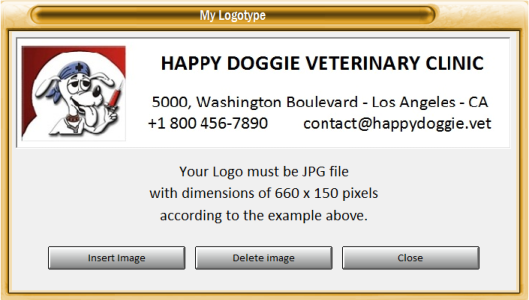In case of doubts, feel free to contact us.
We are at your disposal.
Regards,
Development Team
In case of doubts, feel free to contact us.
We are at your disposal.
Regards,
Development Team
 Entersoft - Analysis and Systems Development
Entersoft - Analysis and Systems Development
 “... Blessed the people whose God is the LORD!” - Psalms 144:15
“... Blessed the people whose God is the LORD!” - Psalms 144:15



 Entersoft OuroCash™ - Instruction Manual
System for Financial Control
Entersoft OuroCash™ - Instruction Manual
System for Financial Control
 1.06 - Inserting your logo into reports
Entersoft OuroCash ™ allows you to configure the header of your reports with an illustrative image,
where you can display your logo, your company name, address, or any other desired information.
To insert this image, click the "Settings" menu, then "Insert my logo":
Then click the "Insert Image" button and select the desired file.
The file must be JPG type, with a resolution of 660x150 pixels.
1.06 - Inserting your logo into reports
Entersoft OuroCash ™ allows you to configure the header of your reports with an illustrative image,
where you can display your logo, your company name, address, or any other desired information.
To insert this image, click the "Settings" menu, then "Insert my logo":
Then click the "Insert Image" button and select the desired file.
The file must be JPG type, with a resolution of 660x150 pixels.

 Like our page on facebook...
Like our page on facebook...






 Copyright © Entersoft Analysis and Systems Development - All rights reserved
Copyright © Entersoft Analysis and Systems Development - All rights reserved