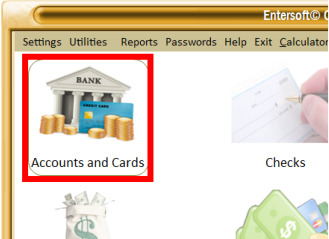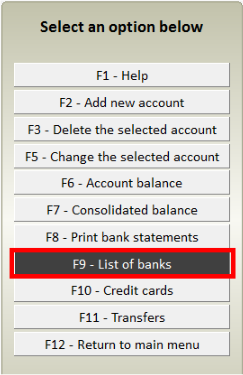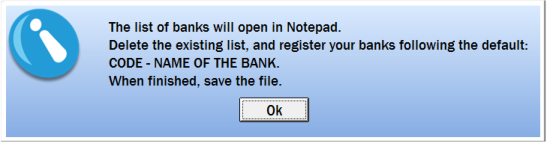In case of doubts, feel free to contact us.
We are at your disposal.
Regards,
Development Team
In case of doubts, feel free to contact us.
We are at your disposal.
Regards,
Development Team
 Entersoft - Analysis and Systems Development
Entersoft - Analysis and Systems Development
 “... Blessed the people whose God is the LORD!” - Psalms 144:15
“... Blessed the people whose God is the LORD!” - Psalms 144:15



 Entersoft OuroCash™ - Instruction Manual
System for Financial Control
Entersoft OuroCash™ - Instruction Manual
System for Financial Control
 1.07 - How to set up the bank list existing in your country
Entersoft OuroCash ™ already accompanies a list of banks in Brazil. However, if you are in another
country, you can modify this list of banks by following the instructions below:
From the main system screen, click the
“Accounts and Cards” option.
Then, click the “F9 - List of Banks” option.
You will see the message below:
Click in “OK” and the list of banks will open in Notepad...
Simply delete the current list and register the existing banks in your country.
When finished, click on the "Save" option in the notepad and you're done! Your list will be updated:
1.07 - How to set up the bank list existing in your country
Entersoft OuroCash ™ already accompanies a list of banks in Brazil. However, if you are in another
country, you can modify this list of banks by following the instructions below:
From the main system screen, click the
“Accounts and Cards” option.
Then, click the “F9 - List of Banks” option.
You will see the message below:
Click in “OK” and the list of banks will open in Notepad...
Simply delete the current list and register the existing banks in your country.
When finished, click on the "Save" option in the notepad and you're done! Your list will be updated:
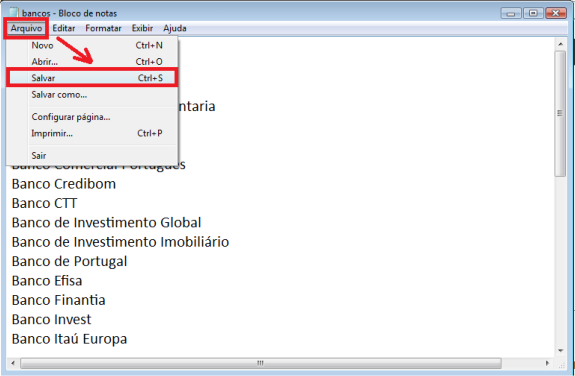

 Like our page on facebook...
Like our page on facebook...






 Copyright © Entersoft Analysis and Systems Development - All rights reserved
Copyright © Entersoft Analysis and Systems Development - All rights reserved