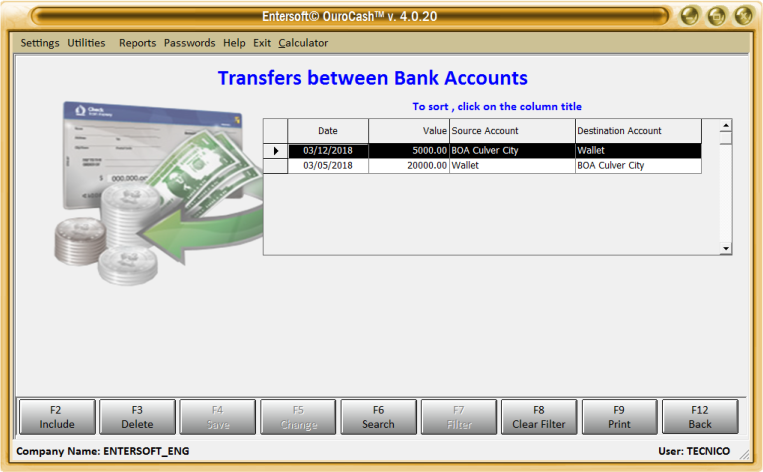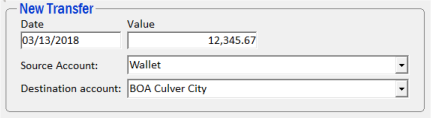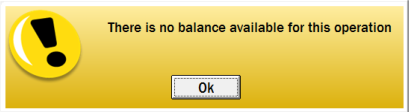In case of doubts, feel free to contact us.
We are at your disposal.
Regards,
Development Team
In case of doubts, feel free to contact us.
We are at your disposal.
Regards,
Development Team
 Entersoft - Analysis and Systems Development
Entersoft - Analysis and Systems Development
 “... Blessed the people whose God is the LORD!” - Psalms 144:15
“... Blessed the people whose God is the LORD!” - Psalms 144:15



 Entersoft OuroCash™ - Instruction Manual
System for Financial Control
Entersoft OuroCash™ - Instruction Manual
System for Financial Control
 2.12 - How to record the transfer of amounts
between your bank accounts
Entersoft OuroCash™ allows you to track each of your bank accounts in parallel, including the current
balance of each account.
However, whenever there is a transfer of amounts between accounts,
or cash withdrawals, these transactions also need to be recorded in
the "Transfers" module, so that the bank balance displayed in the
system is synchronized with real life.
When accessing the module, the following screen will be displayed:
All transfers will be displayed in the grid above ...
To register them, simply click the “F2 - Include” button and fill in the fields indicated:
2.12 - How to record the transfer of amounts
between your bank accounts
Entersoft OuroCash™ allows you to track each of your bank accounts in parallel, including the current
balance of each account.
However, whenever there is a transfer of amounts between accounts,
or cash withdrawals, these transactions also need to be recorded in
the "Transfers" module, so that the bank balance displayed in the
system is synchronized with real life.
When accessing the module, the following screen will be displayed:
All transfers will be displayed in the grid above ...
To register them, simply click the “F2 - Include” button and fill in the fields indicated:
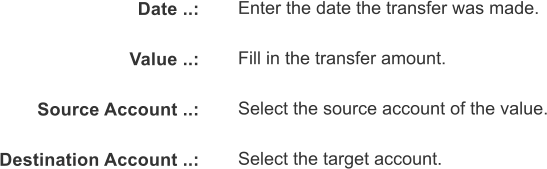 When completing the fill, click the "F4 - Save" button.
At this point the system will check, if on the date entered, there is sufficient funds in the account of origin...
If there is, the transfer will be registered.
If there is not, the transfer can not be registered, since no bank carries out such transaction ...
Remember that to keep the balance of each account correctly synchronized on the system, you must
record your payments and receipts on the correct date.
Also remember that bank transfers can not be changed...
If there is any inaccuracy, select the incorrect record in the grid, and click the "F3 - Delete" button.
Then re-add the record, applying the necessary changes.
Note: This module should not be used to register transfers to third-party accounts!
If you make any payment via bank transfer, use the "Expenses" module to register such transaction.
To register receipts via transfer, use the "Revenues" module.
When completing the fill, click the "F4 - Save" button.
At this point the system will check, if on the date entered, there is sufficient funds in the account of origin...
If there is, the transfer will be registered.
If there is not, the transfer can not be registered, since no bank carries out such transaction ...
Remember that to keep the balance of each account correctly synchronized on the system, you must
record your payments and receipts on the correct date.
Also remember that bank transfers can not be changed...
If there is any inaccuracy, select the incorrect record in the grid, and click the "F3 - Delete" button.
Then re-add the record, applying the necessary changes.
Note: This module should not be used to register transfers to third-party accounts!
If you make any payment via bank transfer, use the "Expenses" module to register such transaction.
To register receipts via transfer, use the "Revenues" module.

 Like our page on facebook...
Like our page on facebook...






 Copyright © Entersoft Analysis and Systems Development - All rights reserved
Copyright © Entersoft Analysis and Systems Development - All rights reserved

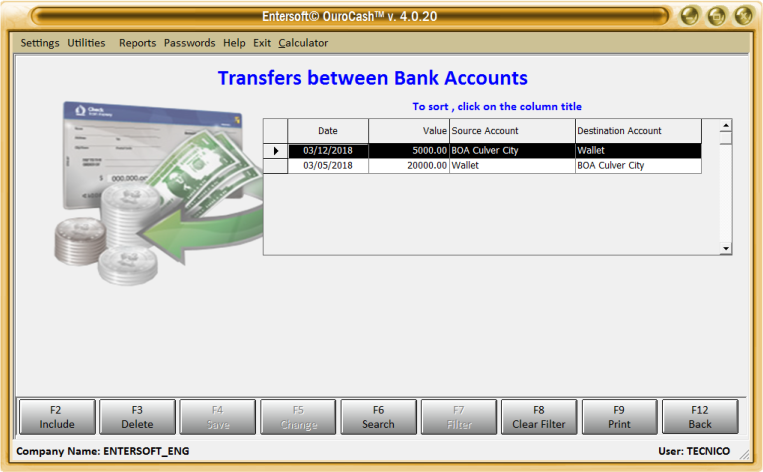
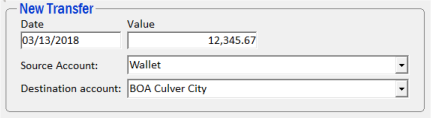
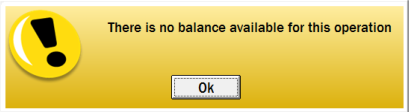



 In case of doubts, feel free to contact us.
We are at your disposal.
Regards,
Development Team
In case of doubts, feel free to contact us.
We are at your disposal.
Regards,
Development Team
 Entersoft - Analysis and Systems Development
Entersoft - Analysis and Systems Development
 “... Blessed the people whose God is the LORD!” - Psalms 144:15
“... Blessed the people whose God is the LORD!” - Psalms 144:15



 Entersoft OuroCash™ - Instruction Manual
System for Financial Control
Entersoft OuroCash™ - Instruction Manual
System for Financial Control
 2.12 - How to record the transfer of amounts
between your bank accounts
Entersoft OuroCash™ allows you to track each of your bank accounts in parallel, including the current
balance of each account.
However, whenever there is a transfer of amounts between accounts,
or cash withdrawals, these transactions also need to be recorded in
the "Transfers" module, so that the bank balance displayed in the
system is synchronized with real life.
When accessing the module, the following screen will be displayed:
All transfers will be displayed in the grid above ...
To register them, simply click the “F2 - Include” button and fill in the fields indicated:
2.12 - How to record the transfer of amounts
between your bank accounts
Entersoft OuroCash™ allows you to track each of your bank accounts in parallel, including the current
balance of each account.
However, whenever there is a transfer of amounts between accounts,
or cash withdrawals, these transactions also need to be recorded in
the "Transfers" module, so that the bank balance displayed in the
system is synchronized with real life.
When accessing the module, the following screen will be displayed:
All transfers will be displayed in the grid above ...
To register them, simply click the “F2 - Include” button and fill in the fields indicated:
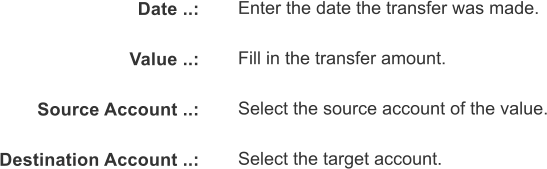 When completing the fill, click the "F4 - Save" button.
At this point the system will check, if on the date entered, there is sufficient funds in the account of origin...
If there is, the transfer will be registered.
If there is not, the transfer can not be registered, since no bank carries out such transaction ...
Remember that to keep the balance of each account correctly synchronized on the system, you must
record your payments and receipts on the correct date.
Also remember that bank transfers can not be changed...
If there is any inaccuracy, select the incorrect record in the grid, and click the "F3 - Delete" button.
Then re-add the record, applying the necessary changes.
Note: This module should not be used to register transfers to third-party accounts!
If you make any payment via bank transfer, use the "Expenses" module to register such transaction.
To register receipts via transfer, use the "Revenues" module.
When completing the fill, click the "F4 - Save" button.
At this point the system will check, if on the date entered, there is sufficient funds in the account of origin...
If there is, the transfer will be registered.
If there is not, the transfer can not be registered, since no bank carries out such transaction ...
Remember that to keep the balance of each account correctly synchronized on the system, you must
record your payments and receipts on the correct date.
Also remember that bank transfers can not be changed...
If there is any inaccuracy, select the incorrect record in the grid, and click the "F3 - Delete" button.
Then re-add the record, applying the necessary changes.
Note: This module should not be used to register transfers to third-party accounts!
If you make any payment via bank transfer, use the "Expenses" module to register such transaction.
To register receipts via transfer, use the "Revenues" module.

 Like our page on facebook...
Like our page on facebook...






 Copyright © Entersoft Analysis and Systems Development - All rights reserved
Copyright © Entersoft Analysis and Systems Development - All rights reserved