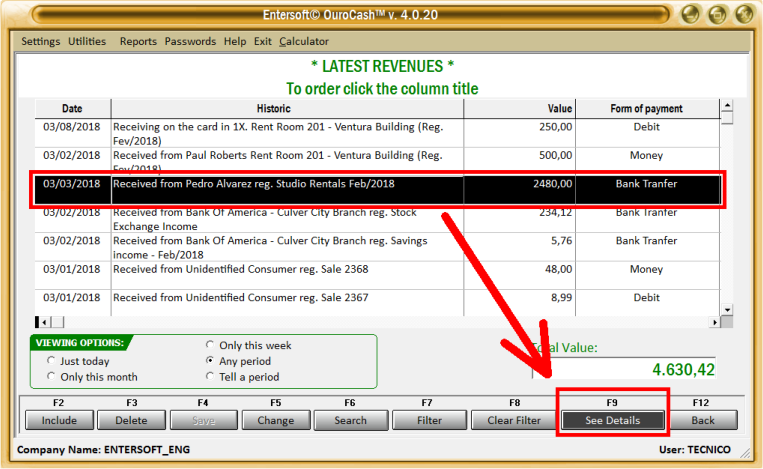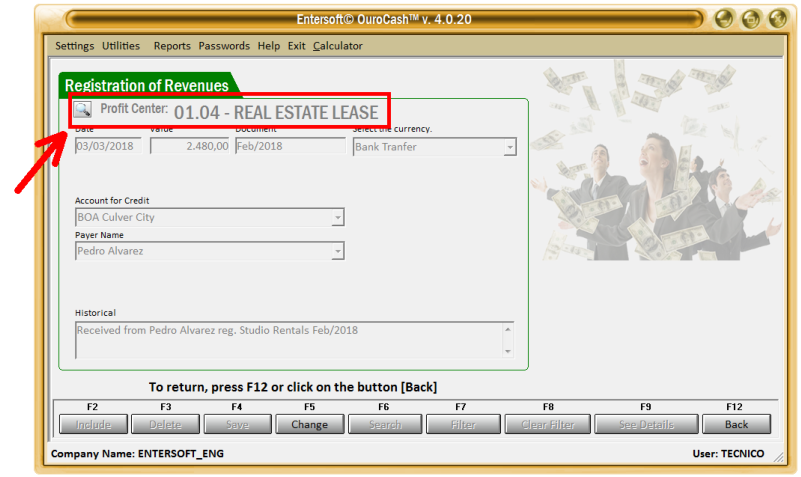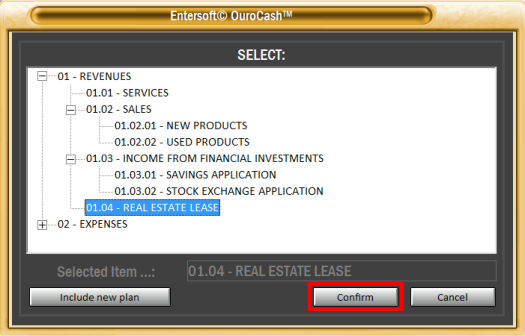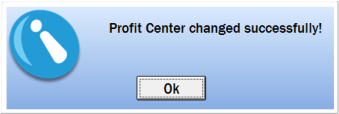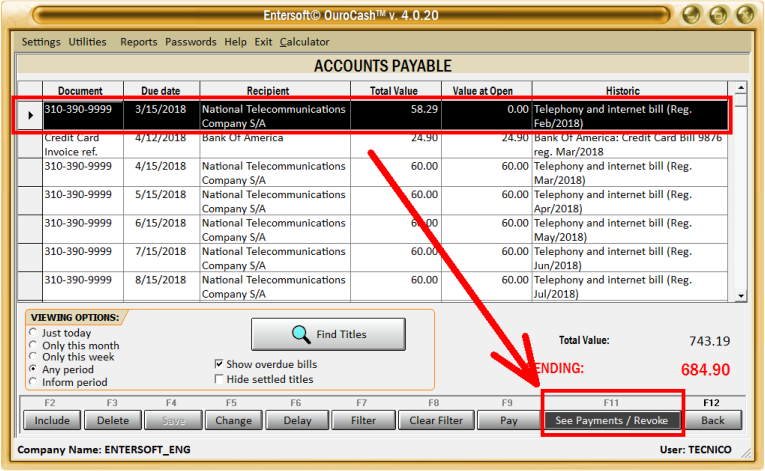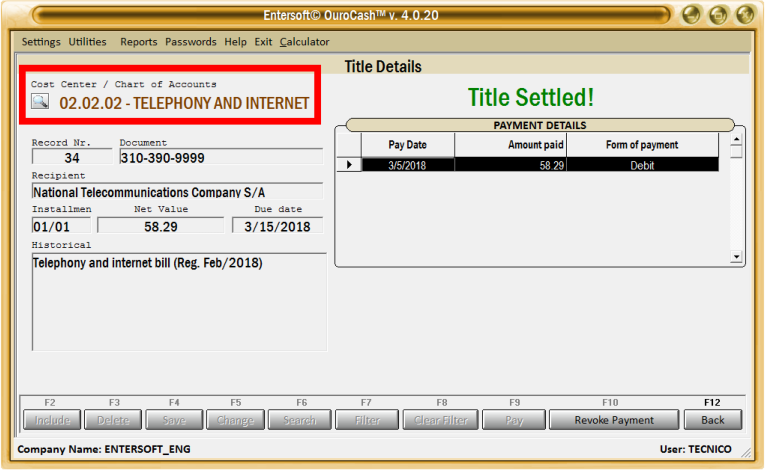In case of doubts, feel free to contact us.
We are at your disposal.
Regards,
Development Team
In case of doubts, feel free to contact us.
We are at your disposal.
Regards,
Development Team
 Entersoft - Analysis and Systems Development
Entersoft - Analysis and Systems Development
 “... Blessed the people whose God is the LORD!” - Psalms 144:15
“... Blessed the people whose God is the LORD!” - Psalms 144:15



 Entersoft OuroCash™ - Instruction Manual
System for Financial Control
Entersoft OuroCash™ - Instruction Manual
System for Financial Control
 2.10 - How to correct the classification of a document
in the cost center or chart of accounts
As explained, during the recording of your financial transactions in Entersoft OuroCash™, you can
choose how you want to classify each record, in relation to your cost center structure, profit center, or
chart of accounts.
But we know that mistakes happen... and it may be that at some point you need to change the
classification of some record.
This change can be made in the module where the record was inserted:
If the record is an expense or a revenue, access the "Expenses" or "Revenues" module, select the
record in the grid, and click the "F9 - View Details" button:
Note that in the indicated location a magnifying glass icon is displayed along with the current
classification of the record:
To change the classification, simply click on the icon in a magnifying glass, select the correct item in its
structure, and click the "Confirm" button:
Once this is done, the record will be reclassified.
The process is the same, both in the "Expenses" module, and in the "Revenues" module.
If the incorrect document is registered in the "Accounts Payable" or "Accounts Receivable", the
process is also pretty much the same, and after selecting the record in the grid, you will click the
"F11 - See Payments / Revoke" button:
Then click the magnifying glass icon as shown below, and follow the same instructions as explained
earlier to change the classification of the record.
2.10 - How to correct the classification of a document
in the cost center or chart of accounts
As explained, during the recording of your financial transactions in Entersoft OuroCash™, you can
choose how you want to classify each record, in relation to your cost center structure, profit center, or
chart of accounts.
But we know that mistakes happen... and it may be that at some point you need to change the
classification of some record.
This change can be made in the module where the record was inserted:
If the record is an expense or a revenue, access the "Expenses" or "Revenues" module, select the
record in the grid, and click the "F9 - View Details" button:
Note that in the indicated location a magnifying glass icon is displayed along with the current
classification of the record:
To change the classification, simply click on the icon in a magnifying glass, select the correct item in its
structure, and click the "Confirm" button:
Once this is done, the record will be reclassified.
The process is the same, both in the "Expenses" module, and in the "Revenues" module.
If the incorrect document is registered in the "Accounts Payable" or "Accounts Receivable", the
process is also pretty much the same, and after selecting the record in the grid, you will click the
"F11 - See Payments / Revoke" button:
Then click the magnifying glass icon as shown below, and follow the same instructions as explained
earlier to change the classification of the record.

 Like our page on facebook...
Like our page on facebook...






 Copyright © Entersoft Analysis and Systems Development - All rights reserved
Copyright © Entersoft Analysis and Systems Development - All rights reserved
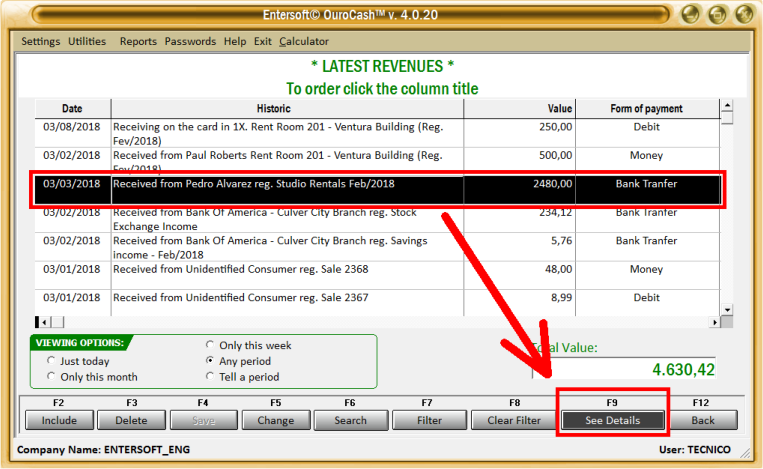
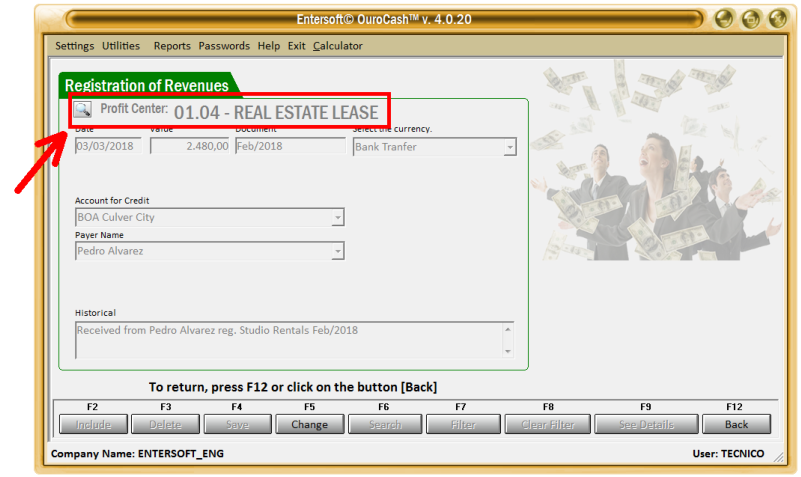
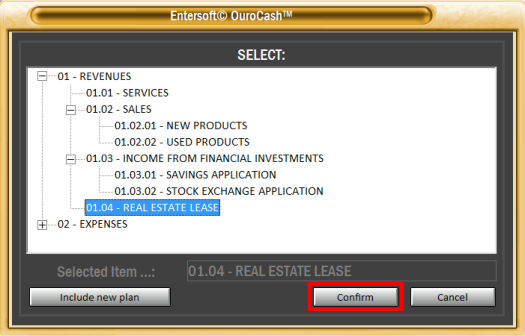
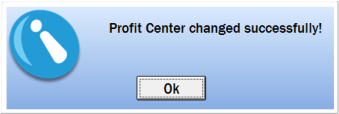
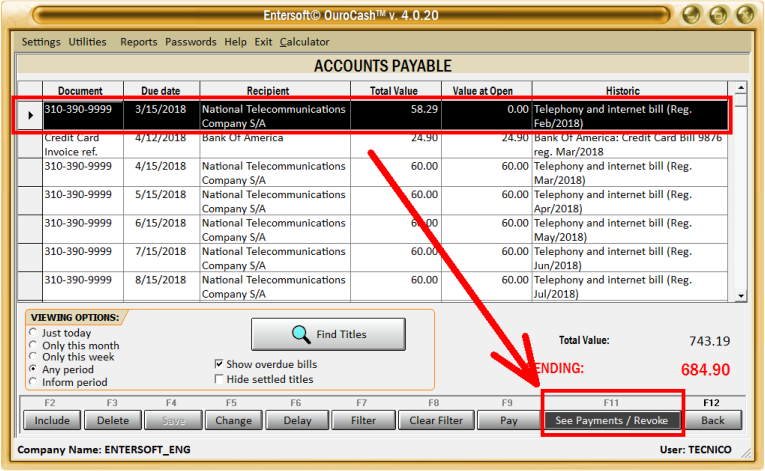
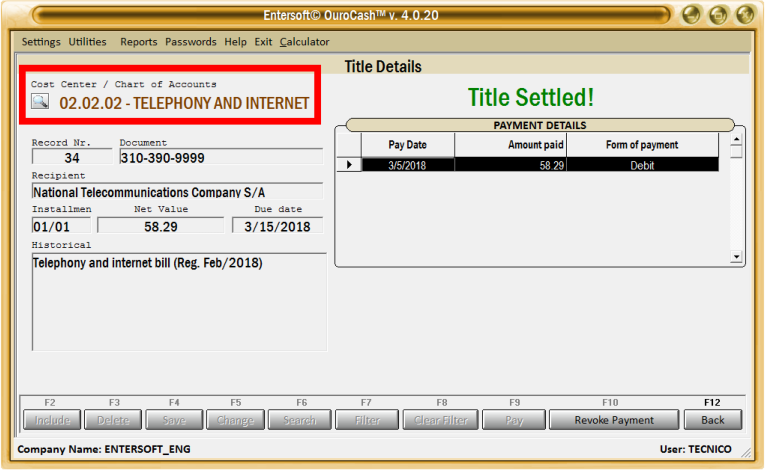



 In case of doubts, feel free to contact us.
We are at your disposal.
Regards,
Development Team
In case of doubts, feel free to contact us.
We are at your disposal.
Regards,
Development Team
 Entersoft - Analysis and Systems Development
Entersoft - Analysis and Systems Development
 “... Blessed the people whose God is the LORD!” - Psalms 144:15
“... Blessed the people whose God is the LORD!” - Psalms 144:15



 Entersoft OuroCash™ - Instruction Manual
System for Financial Control
Entersoft OuroCash™ - Instruction Manual
System for Financial Control
 2.10 - How to correct the classification of a document
in the cost center or chart of accounts
As explained, during the recording of your financial transactions in Entersoft OuroCash™, you can
choose how you want to classify each record, in relation to your cost center structure, profit center, or
chart of accounts.
But we know that mistakes happen... and it may be that at some point you need to change the
classification of some record.
This change can be made in the module where the record was inserted:
If the record is an expense or a revenue, access the "Expenses" or "Revenues" module, select the
record in the grid, and click the "F9 - View Details" button:
Note that in the indicated location a magnifying glass icon is displayed along with the current
classification of the record:
To change the classification, simply click on the icon in a magnifying glass, select the correct item in its
structure, and click the "Confirm" button:
Once this is done, the record will be reclassified.
The process is the same, both in the "Expenses" module, and in the "Revenues" module.
If the incorrect document is registered in the "Accounts Payable" or "Accounts Receivable", the
process is also pretty much the same, and after selecting the record in the grid, you will click the
"F11 - See Payments / Revoke" button:
Then click the magnifying glass icon as shown below, and follow the same instructions as explained
earlier to change the classification of the record.
2.10 - How to correct the classification of a document
in the cost center or chart of accounts
As explained, during the recording of your financial transactions in Entersoft OuroCash™, you can
choose how you want to classify each record, in relation to your cost center structure, profit center, or
chart of accounts.
But we know that mistakes happen... and it may be that at some point you need to change the
classification of some record.
This change can be made in the module where the record was inserted:
If the record is an expense or a revenue, access the "Expenses" or "Revenues" module, select the
record in the grid, and click the "F9 - View Details" button:
Note that in the indicated location a magnifying glass icon is displayed along with the current
classification of the record:
To change the classification, simply click on the icon in a magnifying glass, select the correct item in its
structure, and click the "Confirm" button:
Once this is done, the record will be reclassified.
The process is the same, both in the "Expenses" module, and in the "Revenues" module.
If the incorrect document is registered in the "Accounts Payable" or "Accounts Receivable", the
process is also pretty much the same, and after selecting the record in the grid, you will click the
"F11 - See Payments / Revoke" button:
Then click the magnifying glass icon as shown below, and follow the same instructions as explained
earlier to change the classification of the record.

 Like our page on facebook...
Like our page on facebook...






 Copyright © Entersoft Analysis and Systems Development - All rights reserved
Copyright © Entersoft Analysis and Systems Development - All rights reserved