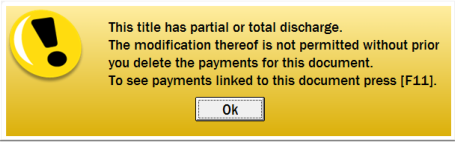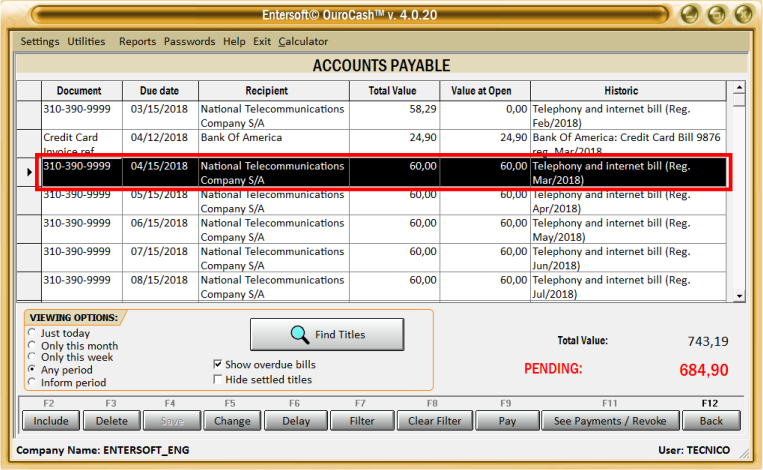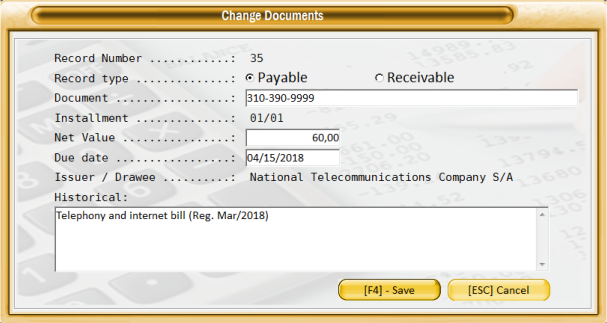In case of doubts, feel free to contact us.
We are at your disposal.
Regards,
Development Team
In case of doubts, feel free to contact us.
We are at your disposal.
Regards,
Development Team
 Entersoft - Analysis and Systems Development
Entersoft - Analysis and Systems Development
 “... Blessed the people whose God is the LORD!” - Psalms 144:15
“... Blessed the people whose God is the LORD!” - Psalms 144:15



 Entersoft OuroCash™ - Instruction Manual
System for Financial Control
Entersoft OuroCash™ - Instruction Manual
System for Financial Control
 2.09 - How to change or delete records in the module
"Accounts Payable" or "Accounts Receivable"
The procedure for changing or deleting documents in the "Accounts Payable" or "Accounts
Receivable" modules is practically the same as explained previously, in the instructions on the
"Expenses" and "Revenue" module:
1) Select the record in the grid by positioning the black stripe over the incorrect title.
If you choose to delete the title, you only have to confirm the deletion.
The only detail is that documents already settled can not be changed or deleted, without you first
revoking the title payment.
That is, if the document has already been totally or partially settled, and you try to change it, the
following message will be displayed:
If you choose to delete the title, you only have to confirm the deletion.
If the document has been settled, you will need to reverse the payments before deleting it.
2) Then click the "F3 - Delete" or "F5 - Change" button, depending on the option you want.
If you have chosen to change, the information about the title and the button for you to save the changes
will be displayed, as shown in the example below:
2.09 - How to change or delete records in the module
"Accounts Payable" or "Accounts Receivable"
The procedure for changing or deleting documents in the "Accounts Payable" or "Accounts
Receivable" modules is practically the same as explained previously, in the instructions on the
"Expenses" and "Revenue" module:
1) Select the record in the grid by positioning the black stripe over the incorrect title.
If you choose to delete the title, you only have to confirm the deletion.
The only detail is that documents already settled can not be changed or deleted, without you first
revoking the title payment.
That is, if the document has already been totally or partially settled, and you try to change it, the
following message will be displayed:
If you choose to delete the title, you only have to confirm the deletion.
If the document has been settled, you will need to reverse the payments before deleting it.
2) Then click the "F3 - Delete" or "F5 - Change" button, depending on the option you want.
If you have chosen to change, the information about the title and the button for you to save the changes
will be displayed, as shown in the example below:

 Like our page on facebook...
Like our page on facebook...






 Copyright © Entersoft Analysis and Systems Development - All rights reserved
Copyright © Entersoft Analysis and Systems Development - All rights reserved
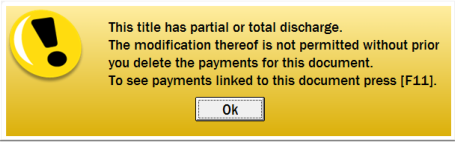
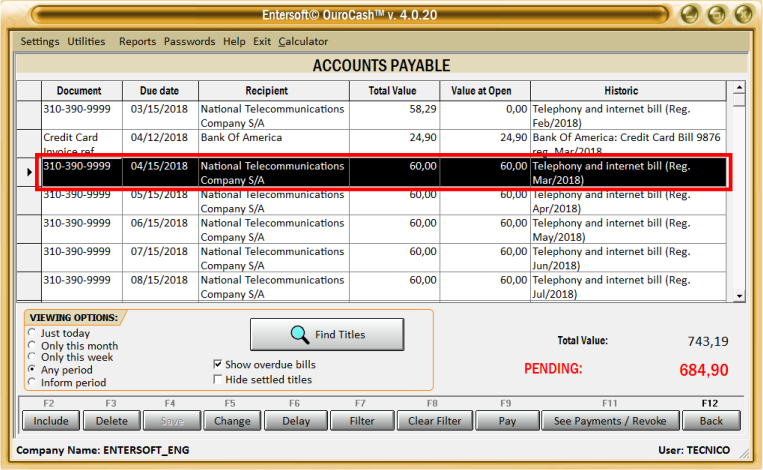
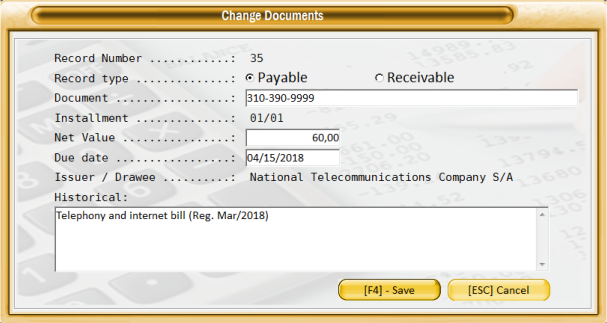



 In case of doubts, feel free to contact us.
We are at your disposal.
Regards,
Development Team
In case of doubts, feel free to contact us.
We are at your disposal.
Regards,
Development Team
 Entersoft - Analysis and Systems Development
Entersoft - Analysis and Systems Development
 “... Blessed the people whose God is the LORD!” - Psalms 144:15
“... Blessed the people whose God is the LORD!” - Psalms 144:15



 Entersoft OuroCash™ - Instruction Manual
System for Financial Control
Entersoft OuroCash™ - Instruction Manual
System for Financial Control
 2.09 - How to change or delete records in the module
"Accounts Payable" or "Accounts Receivable"
The procedure for changing or deleting documents in the "Accounts Payable" or "Accounts
Receivable" modules is practically the same as explained previously, in the instructions on the
"Expenses" and "Revenue" module:
1) Select the record in the grid by positioning the black stripe over the incorrect title.
If you choose to delete the title, you only have to confirm the deletion.
The only detail is that documents already settled can not be changed or deleted, without you first
revoking the title payment.
That is, if the document has already been totally or partially settled, and you try to change it, the
following message will be displayed:
If you choose to delete the title, you only have to confirm the deletion.
If the document has been settled, you will need to reverse the payments before deleting it.
2) Then click the "F3 - Delete" or "F5 - Change" button, depending on the option you want.
If you have chosen to change, the information about the title and the button for you to save the changes
will be displayed, as shown in the example below:
2.09 - How to change or delete records in the module
"Accounts Payable" or "Accounts Receivable"
The procedure for changing or deleting documents in the "Accounts Payable" or "Accounts
Receivable" modules is practically the same as explained previously, in the instructions on the
"Expenses" and "Revenue" module:
1) Select the record in the grid by positioning the black stripe over the incorrect title.
If you choose to delete the title, you only have to confirm the deletion.
The only detail is that documents already settled can not be changed or deleted, without you first
revoking the title payment.
That is, if the document has already been totally or partially settled, and you try to change it, the
following message will be displayed:
If you choose to delete the title, you only have to confirm the deletion.
If the document has been settled, you will need to reverse the payments before deleting it.
2) Then click the "F3 - Delete" or "F5 - Change" button, depending on the option you want.
If you have chosen to change, the information about the title and the button for you to save the changes
will be displayed, as shown in the example below:

 Like our page on facebook...
Like our page on facebook...






 Copyright © Entersoft Analysis and Systems Development - All rights reserved
Copyright © Entersoft Analysis and Systems Development - All rights reserved