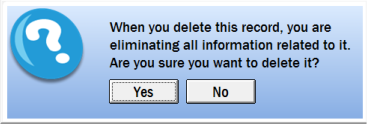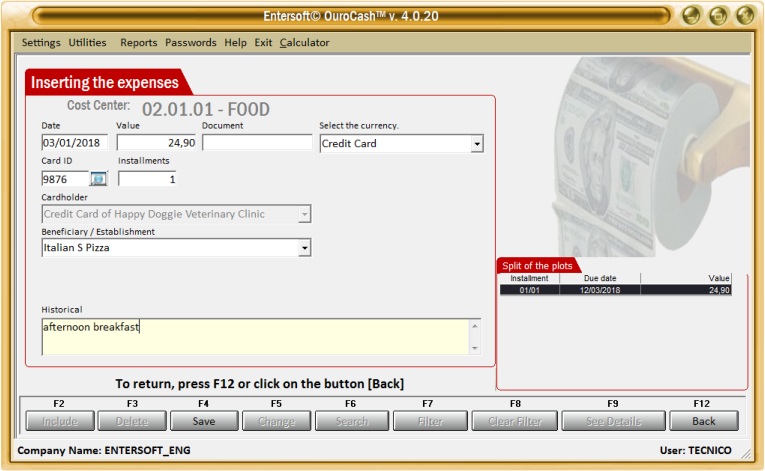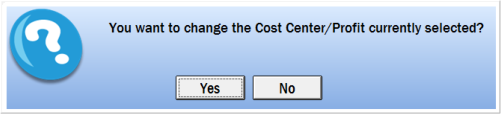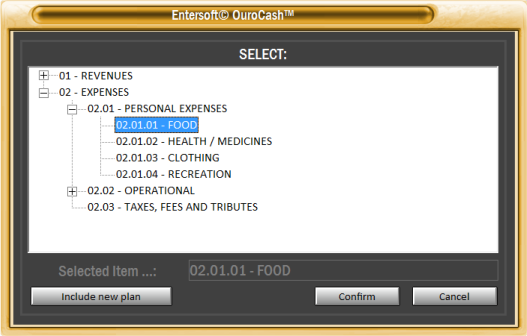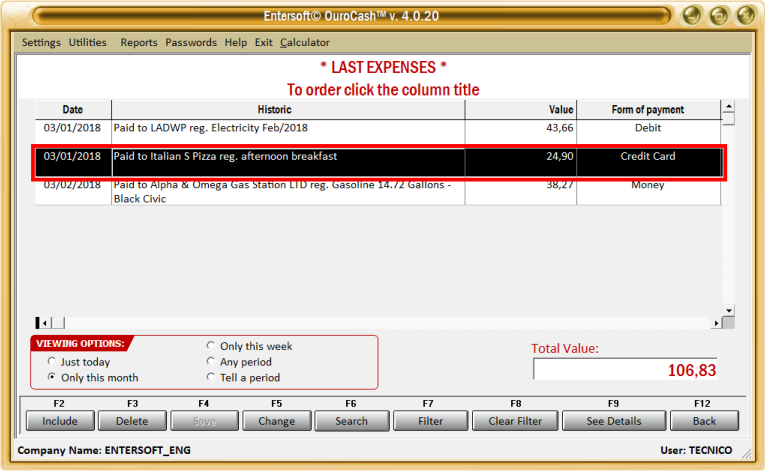

 In case of doubts, feel free to contact us.
We are at your disposal.
Regards,
Development Team
In case of doubts, feel free to contact us.
We are at your disposal.
Regards,
Development Team
 Entersoft - Analysis and Systems Development
Entersoft - Analysis and Systems Development
 “... Blessed the people whose God is the LORD!” - Psalms 144:15
“... Blessed the people whose God is the LORD!” - Psalms 144:15



 Entersoft OuroCash™ - Instruction Manual
System for Financial Control
Entersoft OuroCash™ - Instruction Manual
System for Financial Control
 2.04 - How to change or delete incorrect records
in the "Expenses" or "Revenues" module
Applying changes to incorrect records or deleting records is very easy. In both the "Expenses" module
and the "Revenue" module, the procedures are practically the same...
Just follow the instructions below:
1) Select the incorrect record in the grid.
Click on the grid and place the BLACK STRIPE
in the record that you want to CHANGE or DELETE
2.04 - How to change or delete incorrect records
in the "Expenses" or "Revenues" module
Applying changes to incorrect records or deleting records is very easy. In both the "Expenses" module
and the "Revenue" module, the procedures are practically the same...
Just follow the instructions below:
1) Select the incorrect record in the grid.
Click on the grid and place the BLACK STRIPE
in the record that you want to CHANGE or DELETE
 2) Then click the option you want, “F3 - Delete” or “F5 - Change”
3) If you choose to delete the record, the following screen will be displayed... Just confirm the deletion.
4) If you choose to change the registry information, the fields for you to make the necessary changes are
displayed...
5) When you have finished making changes, click the "F4 - Save" button.
6) Then, if you wish, you can also change the classification of this record in your "cost center" or "profit
center" by simply clicking "Yes".
7) In this case the screen will open with its classification structure... Select the correct item and click the
"Confirm" button. And then the change is complete.
2) Then click the option you want, “F3 - Delete” or “F5 - Change”
3) If you choose to delete the record, the following screen will be displayed... Just confirm the deletion.
4) If you choose to change the registry information, the fields for you to make the necessary changes are
displayed...
5) When you have finished making changes, click the "F4 - Save" button.
6) Then, if you wish, you can also change the classification of this record in your "cost center" or "profit
center" by simply clicking "Yes".
7) In this case the screen will open with its classification structure... Select the correct item and click the
"Confirm" button. And then the change is complete.

 Like our page on facebook...
Like our page on facebook...






 Copyright © Entersoft Analysis and Systems Development - All rights reserved
Copyright © Entersoft Analysis and Systems Development - All rights reserved