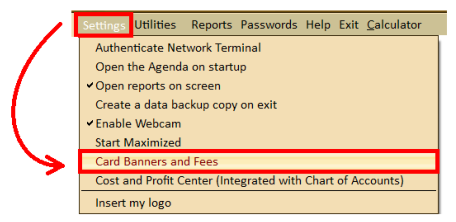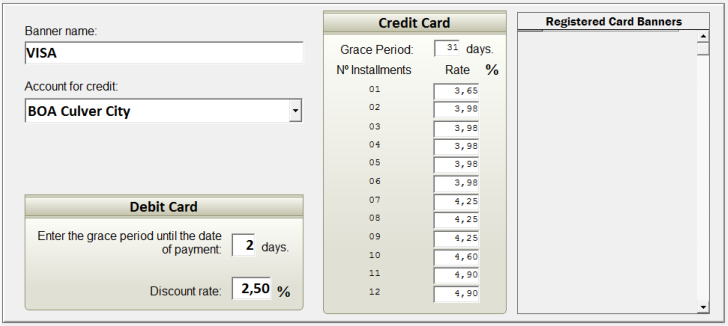In case of doubts, feel free to contact us.
We are at your disposal.
Regards,
Development Team
In case of doubts, feel free to contact us.
We are at your disposal.
Regards,
Development Team
 Entersoft - Analysis and Systems Development
Entersoft - Analysis and Systems Development
 “... Blessed the people whose God is the LORD!” - Psalms 144:15
“... Blessed the people whose God is the LORD!” - Psalms 144:15



 Entersoft OuroCash™ - Instruction Manual
System for Financial Control
Entersoft OuroCash™ - Instruction Manual
System for Financial Control
 1.10 - Configuring card banners and administration fees
For this, it is necessary to configure which
types of cards will be accepted as forms of
payment, and configure the fees charged
by the card administrators.
This is accomplished through the
“Card Banners and Fees” module, which
can be accessed from the "Settings" menu
on the main screen of the system.
When entering the module, click the “F2 - Include” button, and we'll insert the accepted banners...
A screen containing several fields will be displayed, as shown in the example below:
If you receive transactions through credit or debit cards, then Entersoft OuroCash ™ is an excellent tool
for you. The system allows to register all types of transactions with cards, related to sales made,
services provided, etc...
In real life, when you pass the customer card through the machine, you do not receive the value
immediately... it usually takes time for the value to go directly into your account. And when the value
goes into the account, the card administrators will have already discounted a certain fee.
Entersoft OuroCash™ organizes exactly this information, so that you will know exactly, on what day you
will have these values IN HANDS, and what the exact amount that the administrator will deposit.
And more, you just need to register the main transaction (total value of the transaction, number of
installments, and the date it was made). The system does everything else for you, automatically:
* Calculates the exact value of the parcels
* Calculates the exact date on which all installments will be deposited into your account
* Calculates the rate that the administrator will deduct in each installment
* Records the abatement of these fees in their financial control
* Changes the status of each parcel on the right date (from pending to settled)
* Refreshes your cash book at the time each amount was credited and your cash flow
All amounts you have to receive will be visible in your "Accounts Receivable" control. And everything
that has already been paid by the administrators will be visible in your "Revenue" control.
1.10 - Configuring card banners and administration fees
For this, it is necessary to configure which
types of cards will be accepted as forms of
payment, and configure the fees charged
by the card administrators.
This is accomplished through the
“Card Banners and Fees” module, which
can be accessed from the "Settings" menu
on the main screen of the system.
When entering the module, click the “F2 - Include” button, and we'll insert the accepted banners...
A screen containing several fields will be displayed, as shown in the example below:
If you receive transactions through credit or debit cards, then Entersoft OuroCash ™ is an excellent tool
for you. The system allows to register all types of transactions with cards, related to sales made,
services provided, etc...
In real life, when you pass the customer card through the machine, you do not receive the value
immediately... it usually takes time for the value to go directly into your account. And when the value
goes into the account, the card administrators will have already discounted a certain fee.
Entersoft OuroCash™ organizes exactly this information, so that you will know exactly, on what day you
will have these values IN HANDS, and what the exact amount that the administrator will deposit.
And more, you just need to register the main transaction (total value of the transaction, number of
installments, and the date it was made). The system does everything else for you, automatically:
* Calculates the exact value of the parcels
* Calculates the exact date on which all installments will be deposited into your account
* Calculates the rate that the administrator will deduct in each installment
* Records the abatement of these fees in their financial control
* Changes the status of each parcel on the right date (from pending to settled)
* Refreshes your cash book at the time each amount was credited and your cash flow
All amounts you have to receive will be visible in your "Accounts Receivable" control. And everything
that has already been paid by the administrators will be visible in your "Revenue" control.

 Like our page on facebook...
Like our page on facebook...






 Copyright © Entersoft Analysis and Systems Development - All rights reserved
“Banner Name”:
“Credit Account”:
“Grace Period”:
“Discount Rate”:
Enter the name you want to use to identify each type of card you accept as a
receipt method. If you have multiple card machines of the same flag, but with
different rates or destined to different bank accounts, use this name to
differentiate them (Ex: Visa - Bank A .... Visa - Bank B).
Select the bank account where the amounts will be deposited by the card
administrator. Your bank account must already be registered in the "Accounts
and Cards" module before using this module.
Corresponds to the number of days until the first payment is deposited by the
card administrator. Normally the grace period for transactions with debit cards
is 2 days, and for credit cards it is 31 days.
In this field you will inform the rate charged by the administrator in transactions
with DEBIT cards, and the rates charged in CREDIT operations, in a only
parcel and in many installments. If you do not know what these fees are,
contact your administrator.
When you have finished filling, click the “F4 - Save” button and repeat the inclusion process for each
new flag.
Copyright © Entersoft Analysis and Systems Development - All rights reserved
“Banner Name”:
“Credit Account”:
“Grace Period”:
“Discount Rate”:
Enter the name you want to use to identify each type of card you accept as a
receipt method. If you have multiple card machines of the same flag, but with
different rates or destined to different bank accounts, use this name to
differentiate them (Ex: Visa - Bank A .... Visa - Bank B).
Select the bank account where the amounts will be deposited by the card
administrator. Your bank account must already be registered in the "Accounts
and Cards" module before using this module.
Corresponds to the number of days until the first payment is deposited by the
card administrator. Normally the grace period for transactions with debit cards
is 2 days, and for credit cards it is 31 days.
In this field you will inform the rate charged by the administrator in transactions
with DEBIT cards, and the rates charged in CREDIT operations, in a only
parcel and in many installments. If you do not know what these fees are,
contact your administrator.
When you have finished filling, click the “F4 - Save” button and repeat the inclusion process for each
new flag.
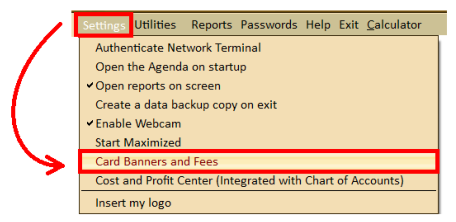
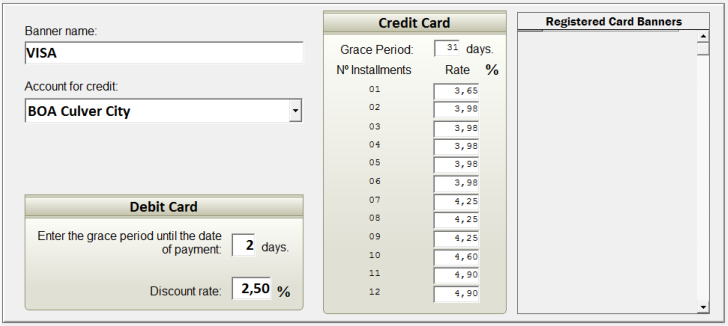



 In case of doubts, feel free to contact us.
We are at your disposal.
Regards,
Development Team
In case of doubts, feel free to contact us.
We are at your disposal.
Regards,
Development Team
 Entersoft - Analysis and Systems Development
Entersoft - Analysis and Systems Development
 “... Blessed the people whose God is the LORD!” - Psalms 144:15
“... Blessed the people whose God is the LORD!” - Psalms 144:15



 Entersoft OuroCash™ - Instruction Manual
System for Financial Control
Entersoft OuroCash™ - Instruction Manual
System for Financial Control
 1.10 - Configuring card banners and administration fees
For this, it is necessary to configure which
types of cards will be accepted as forms of
payment, and configure the fees charged
by the card administrators.
This is accomplished through the
“Card Banners and Fees” module, which
can be accessed from the "Settings" menu
on the main screen of the system.
When entering the module, click the “F2 - Include” button, and we'll insert the accepted banners...
A screen containing several fields will be displayed, as shown in the example below:
If you receive transactions through credit or debit cards, then Entersoft OuroCash ™ is an excellent tool
for you. The system allows to register all types of transactions with cards, related to sales made,
services provided, etc...
In real life, when you pass the customer card through the machine, you do not receive the value
immediately... it usually takes time for the value to go directly into your account. And when the value
goes into the account, the card administrators will have already discounted a certain fee.
Entersoft OuroCash™ organizes exactly this information, so that you will know exactly, on what day you
will have these values IN HANDS, and what the exact amount that the administrator will deposit.
And more, you just need to register the main transaction (total value of the transaction, number of
installments, and the date it was made). The system does everything else for you, automatically:
* Calculates the exact value of the parcels
* Calculates the exact date on which all installments will be deposited into your account
* Calculates the rate that the administrator will deduct in each installment
* Records the abatement of these fees in their financial control
* Changes the status of each parcel on the right date (from pending to settled)
* Refreshes your cash book at the time each amount was credited and your cash flow
All amounts you have to receive will be visible in your "Accounts Receivable" control. And everything
that has already been paid by the administrators will be visible in your "Revenue" control.
1.10 - Configuring card banners and administration fees
For this, it is necessary to configure which
types of cards will be accepted as forms of
payment, and configure the fees charged
by the card administrators.
This is accomplished through the
“Card Banners and Fees” module, which
can be accessed from the "Settings" menu
on the main screen of the system.
When entering the module, click the “F2 - Include” button, and we'll insert the accepted banners...
A screen containing several fields will be displayed, as shown in the example below:
If you receive transactions through credit or debit cards, then Entersoft OuroCash ™ is an excellent tool
for you. The system allows to register all types of transactions with cards, related to sales made,
services provided, etc...
In real life, when you pass the customer card through the machine, you do not receive the value
immediately... it usually takes time for the value to go directly into your account. And when the value
goes into the account, the card administrators will have already discounted a certain fee.
Entersoft OuroCash™ organizes exactly this information, so that you will know exactly, on what day you
will have these values IN HANDS, and what the exact amount that the administrator will deposit.
And more, you just need to register the main transaction (total value of the transaction, number of
installments, and the date it was made). The system does everything else for you, automatically:
* Calculates the exact value of the parcels
* Calculates the exact date on which all installments will be deposited into your account
* Calculates the rate that the administrator will deduct in each installment
* Records the abatement of these fees in their financial control
* Changes the status of each parcel on the right date (from pending to settled)
* Refreshes your cash book at the time each amount was credited and your cash flow
All amounts you have to receive will be visible in your "Accounts Receivable" control. And everything
that has already been paid by the administrators will be visible in your "Revenue" control.

 Like our page on facebook...
Like our page on facebook...






 Copyright © Entersoft Analysis and Systems Development - All rights reserved
“Banner Name”:
“Credit Account”:
“Grace Period”:
“Discount Rate”:
Enter the name you want to use to identify each type of card you accept as a
receipt method. If you have multiple card machines of the same flag, but with
different rates or destined to different bank accounts, use this name to
differentiate them (Ex: Visa - Bank A .... Visa - Bank B).
Select the bank account where the amounts will be deposited by the card
administrator. Your bank account must already be registered in the "Accounts
and Cards" module before using this module.
Corresponds to the number of days until the first payment is deposited by the
card administrator. Normally the grace period for transactions with debit cards
is 2 days, and for credit cards it is 31 days.
In this field you will inform the rate charged by the administrator in transactions
with DEBIT cards, and the rates charged in CREDIT operations, in a only
parcel and in many installments. If you do not know what these fees are,
contact your administrator.
When you have finished filling, click the “F4 - Save” button and repeat the inclusion process for each
new flag.
Copyright © Entersoft Analysis and Systems Development - All rights reserved
“Banner Name”:
“Credit Account”:
“Grace Period”:
“Discount Rate”:
Enter the name you want to use to identify each type of card you accept as a
receipt method. If you have multiple card machines of the same flag, but with
different rates or destined to different bank accounts, use this name to
differentiate them (Ex: Visa - Bank A .... Visa - Bank B).
Select the bank account where the amounts will be deposited by the card
administrator. Your bank account must already be registered in the "Accounts
and Cards" module before using this module.
Corresponds to the number of days until the first payment is deposited by the
card administrator. Normally the grace period for transactions with debit cards
is 2 days, and for credit cards it is 31 days.
In this field you will inform the rate charged by the administrator in transactions
with DEBIT cards, and the rates charged in CREDIT operations, in a only
parcel and in many installments. If you do not know what these fees are,
contact your administrator.
When you have finished filling, click the “F4 - Save” button and repeat the inclusion process for each
new flag.