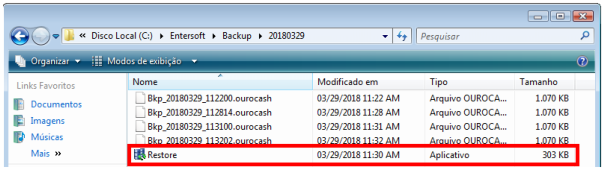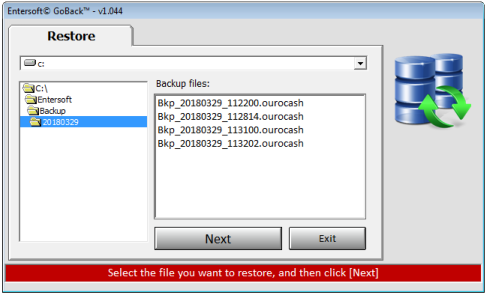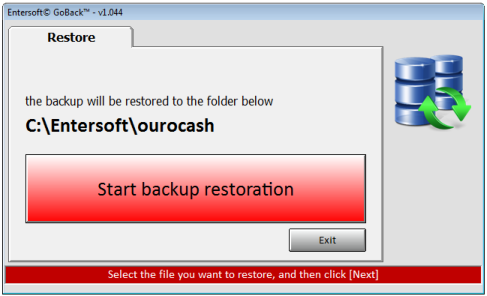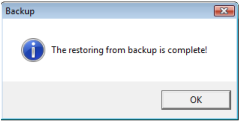In case of doubts, feel free to contact us.
We are at your disposal.
Regards,
Development Team
In case of doubts, feel free to contact us.
We are at your disposal.
Regards,
Development Team
 Entersoft - Analysis and Systems Development
Entersoft - Analysis and Systems Development
 “... Blessed the people whose God is the LORD!” - Psalms 144:15
“... Blessed the people whose God is the LORD!” - Psalms 144:15



 Entersoft OuroCash™ - Instruction Manual
System for Financial Control
Entersoft OuroCash™ - Instruction Manual
System for Financial Control
 4.02 - How to restore the backup in case of unforeseen circumstances
Entersoft OuroCash™ backup restore process is very fast and simple. Simply access the location where
the backup was generated and run the "Restore.exe" application:
You will see the screen below, where you can choose which backup file you want to restore:
Note that the name of the backup file has the creation date and time...
Choose the file you want and click the "Next" button.
Confirm the restore by clicking the "Start backup restore" button and wait for the process to complete.
4.02 - How to restore the backup in case of unforeseen circumstances
Entersoft OuroCash™ backup restore process is very fast and simple. Simply access the location where
the backup was generated and run the "Restore.exe" application:
You will see the screen below, where you can choose which backup file you want to restore:
Note that the name of the backup file has the creation date and time...
Choose the file you want and click the "Next" button.
Confirm the restore by clicking the "Start backup restore" button and wait for the process to complete.

 Like our page on facebook...
Like our page on facebook...






 Copyright © Entersoft Analysis and Systems Development - All rights reserved
Copyright © Entersoft Analysis and Systems Development - All rights reserved