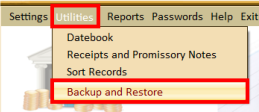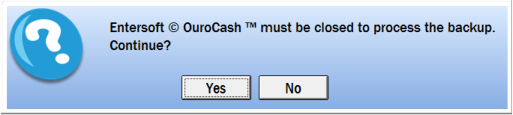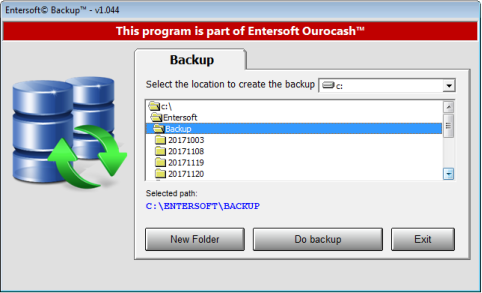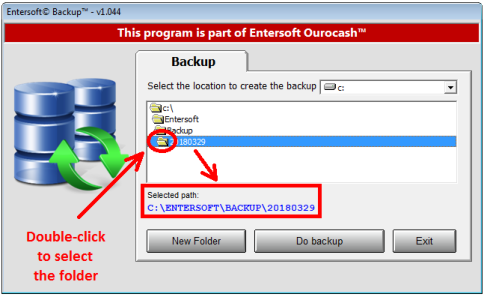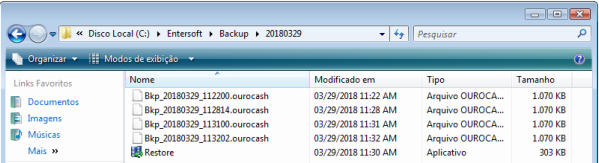In case of doubts, feel free to contact us.
We are at your disposal.
Regards,
Development Team
In case of doubts, feel free to contact us.
We are at your disposal.
Regards,
Development Team
 Entersoft - Analysis and Systems Development
Entersoft - Analysis and Systems Development
 “... Blessed the people whose God is the LORD!” - Psalms 144:15
“... Blessed the people whose God is the LORD!” - Psalms 144:15



 Entersoft OuroCash™ - Instruction Manual
System for Financial Control
Entersoft OuroCash™ - Instruction Manual
System for Financial Control
 4.01 - How to make backup copies of your information
Just as important as organizing your finances is keeping your information secure.
Therefore, Entersoft OuroCash™ has a specific module to create backup copies of your information.
As an extra security measure, we suggest that you store your backup copies on some device external
to your computer, such as flash-drive, hd-external, or even in cloud storage. In this case, before you
start, connect a pen-drive or hd-external to your computer.
Then click on the "Utilities" menu and then "Backup and
Restore", as shown in the illustration.
To process the backup the system needs to be closed.
Click "Yes".
The screen below will appear, where you can select which folder the backup will be stored in.
Select the drive and folder you want.
Then click the "Do Backup" button and wait for the backup to complete!
Remember to double-click the desired folder until the icon is as below:
If you access the folder where the backup was created, you will see an application called restore.exe
for backup restore, and files with the .ourocash extension, corresponding to the backup of your
information... Also note that the name of these files contains the date and time the backup was created.
If you wish, you can send these attached files in e-mail messages to yourself, or send them to a cloud
storage.
4.01 - How to make backup copies of your information
Just as important as organizing your finances is keeping your information secure.
Therefore, Entersoft OuroCash™ has a specific module to create backup copies of your information.
As an extra security measure, we suggest that you store your backup copies on some device external
to your computer, such as flash-drive, hd-external, or even in cloud storage. In this case, before you
start, connect a pen-drive or hd-external to your computer.
Then click on the "Utilities" menu and then "Backup and
Restore", as shown in the illustration.
To process the backup the system needs to be closed.
Click "Yes".
The screen below will appear, where you can select which folder the backup will be stored in.
Select the drive and folder you want.
Then click the "Do Backup" button and wait for the backup to complete!
Remember to double-click the desired folder until the icon is as below:
If you access the folder where the backup was created, you will see an application called restore.exe
for backup restore, and files with the .ourocash extension, corresponding to the backup of your
information... Also note that the name of these files contains the date and time the backup was created.
If you wish, you can send these attached files in e-mail messages to yourself, or send them to a cloud
storage.

 Like our page on facebook...
Like our page on facebook...






 Copyright © Entersoft Analysis and Systems Development - All rights reserved
Copyright © Entersoft Analysis and Systems Development - All rights reserved
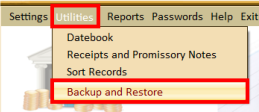
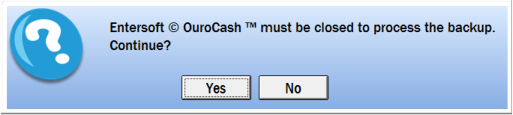

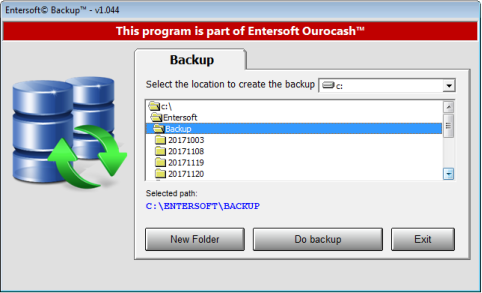
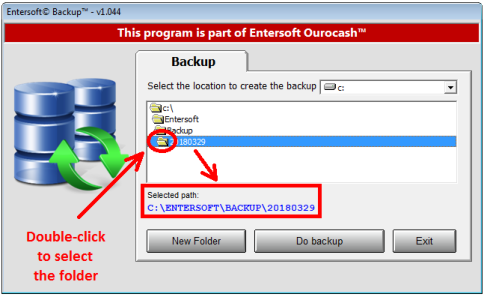
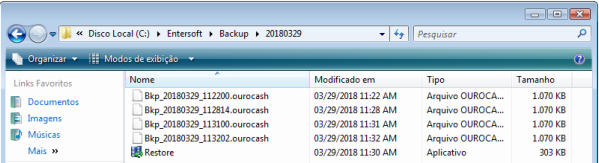



 In case of doubts, feel free to contact us.
We are at your disposal.
Regards,
Development Team
In case of doubts, feel free to contact us.
We are at your disposal.
Regards,
Development Team
 Entersoft - Analysis and Systems Development
Entersoft - Analysis and Systems Development
 “... Blessed the people whose God is the LORD!” - Psalms 144:15
“... Blessed the people whose God is the LORD!” - Psalms 144:15



 Entersoft OuroCash™ - Instruction Manual
System for Financial Control
Entersoft OuroCash™ - Instruction Manual
System for Financial Control
 4.01 - How to make backup copies of your information
Just as important as organizing your finances is keeping your information secure.
Therefore, Entersoft OuroCash™ has a specific module to create backup copies of your information.
As an extra security measure, we suggest that you store your backup copies on some device external
to your computer, such as flash-drive, hd-external, or even in cloud storage. In this case, before you
start, connect a pen-drive or hd-external to your computer.
Then click on the "Utilities" menu and then "Backup and
Restore", as shown in the illustration.
To process the backup the system needs to be closed.
Click "Yes".
The screen below will appear, where you can select which folder the backup will be stored in.
Select the drive and folder you want.
Then click the "Do Backup" button and wait for the backup to complete!
Remember to double-click the desired folder until the icon is as below:
If you access the folder where the backup was created, you will see an application called restore.exe
for backup restore, and files with the .ourocash extension, corresponding to the backup of your
information... Also note that the name of these files contains the date and time the backup was created.
If you wish, you can send these attached files in e-mail messages to yourself, or send them to a cloud
storage.
4.01 - How to make backup copies of your information
Just as important as organizing your finances is keeping your information secure.
Therefore, Entersoft OuroCash™ has a specific module to create backup copies of your information.
As an extra security measure, we suggest that you store your backup copies on some device external
to your computer, such as flash-drive, hd-external, or even in cloud storage. In this case, before you
start, connect a pen-drive or hd-external to your computer.
Then click on the "Utilities" menu and then "Backup and
Restore", as shown in the illustration.
To process the backup the system needs to be closed.
Click "Yes".
The screen below will appear, where you can select which folder the backup will be stored in.
Select the drive and folder you want.
Then click the "Do Backup" button and wait for the backup to complete!
Remember to double-click the desired folder until the icon is as below:
If you access the folder where the backup was created, you will see an application called restore.exe
for backup restore, and files with the .ourocash extension, corresponding to the backup of your
information... Also note that the name of these files contains the date and time the backup was created.
If you wish, you can send these attached files in e-mail messages to yourself, or send them to a cloud
storage.

 Like our page on facebook...
Like our page on facebook...






 Copyright © Entersoft Analysis and Systems Development - All rights reserved
Copyright © Entersoft Analysis and Systems Development - All rights reserved