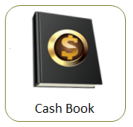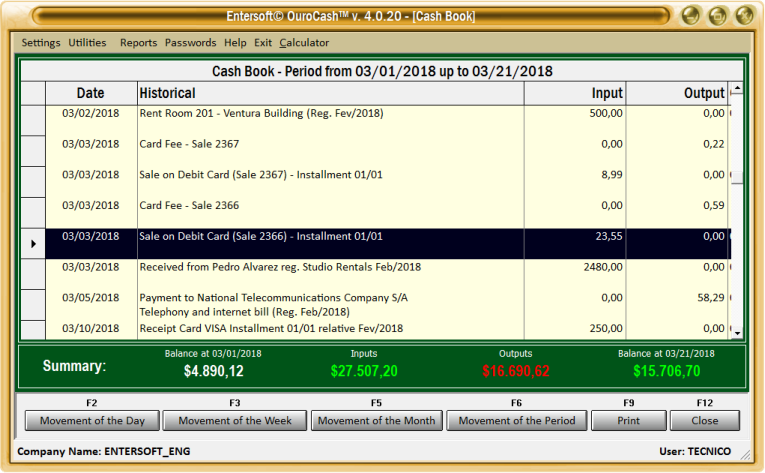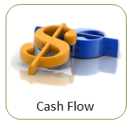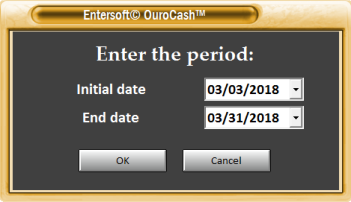In case of doubts, feel free to contact us.
We are at your disposal.
Regards,
Development Team
In case of doubts, feel free to contact us.
We are at your disposal.
Regards,
Development Team
 Entersoft - Analysis and Systems Development
Entersoft - Analysis and Systems Development
 “... Blessed the people whose God is the LORD!” - Psalms 144:15
“... Blessed the people whose God is the LORD!” - Psalms 144:15



 Entersoft OuroCash™ - Instruction Manual
System for Financial Control
Entersoft OuroCash™ - Instruction Manual
System for Financial Control
 2.17 - How the "Cash Book" and "Cash Flow" modules work
These two tools are good friends of any entrepreneur,
and there are records of their uses many centuries ago
in the history of civilization.
The "Cash Book" is a fundamental document to know
the financial health of any business, because in it must
be recorded, with precision and in chronological order,
all financial transactions (entries and exits).
Through the "Cash Book" we can know exactly if, in a
given period, we make more payments than receipts,
and vice versa.
2.17 - How the "Cash Book" and "Cash Flow" modules work
These two tools are good friends of any entrepreneur,
and there are records of their uses many centuries ago
in the history of civilization.
The "Cash Book" is a fundamental document to know
the financial health of any business, because in it must
be recorded, with precision and in chronological order,
all financial transactions (entries and exits).
Through the "Cash Book" we can know exactly if, in a
given period, we make more payments than receipts,
and vice versa.
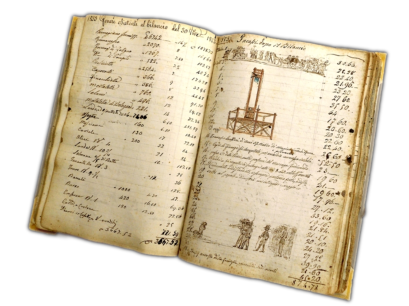 Entersoft OuroCash™ automatically uses all the financial information entered into the system to assemble
these two types of documents.
This screen will then be displayed:
In the grid all the records of the displayed period will appear, and you can define this period by clicking
the buttons above.
The color of the summary bar will vary according to the balance obtained in the period... For example:
The bar will turn green whenever your earnings in the reported period, are greater than the expenses.
If the expenses in the period are greater than the revenues, the bar will turn red.
To print the cash book for this period, just click the "F9 - Print" button.
Remember that this document only concerns the values already moved. Pending checks, unsettled
accounts, and any transactions awaiting settlement will not be displayed in this document type.
Cash Flow:
Cash Book:
To access the "Cash Book" module, simply click on this button in the main screen of the system:
Then you will enter the desired period:
As we explained at the beginning of this chapter, it is through "Cash Flow" that we can get a forecast of
how much we will have in our cashbox in the near future.
To check your cash flow, just click on this button in the main screen of the system:
Already through the "Cash Flow" we can obtain a forecast of how our cash will be in the near future,
based on the commitments scheduled in the control of "Accounts Payable" and "Accounts Receivable".
When you proceed, the system will list in chronological order all the amounts received and paid in the
reported period. In addition, the system will also display in this document all amounts that appear as
outstanding in its "Accounts Payable" and "Accounts Receivable" control, as if such amounts were
moved on the due date, and will also present the final balance of the period:
Entersoft OuroCash™ automatically uses all the financial information entered into the system to assemble
these two types of documents.
This screen will then be displayed:
In the grid all the records of the displayed period will appear, and you can define this period by clicking
the buttons above.
The color of the summary bar will vary according to the balance obtained in the period... For example:
The bar will turn green whenever your earnings in the reported period, are greater than the expenses.
If the expenses in the period are greater than the revenues, the bar will turn red.
To print the cash book for this period, just click the "F9 - Print" button.
Remember that this document only concerns the values already moved. Pending checks, unsettled
accounts, and any transactions awaiting settlement will not be displayed in this document type.
Cash Flow:
Cash Book:
To access the "Cash Book" module, simply click on this button in the main screen of the system:
Then you will enter the desired period:
As we explained at the beginning of this chapter, it is through "Cash Flow" that we can get a forecast of
how much we will have in our cashbox in the near future.
To check your cash flow, just click on this button in the main screen of the system:
Already through the "Cash Flow" we can obtain a forecast of how our cash will be in the near future,
based on the commitments scheduled in the control of "Accounts Payable" and "Accounts Receivable".
When you proceed, the system will list in chronological order all the amounts received and paid in the
reported period. In addition, the system will also display in this document all amounts that appear as
outstanding in its "Accounts Payable" and "Accounts Receivable" control, as if such amounts were
moved on the due date, and will also present the final balance of the period:


 Like our page on facebook...
Like our page on facebook...






 Copyright © Entersoft Analysis and Systems Development - All rights reserved
Copyright © Entersoft Analysis and Systems Development - All rights reserved
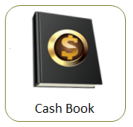
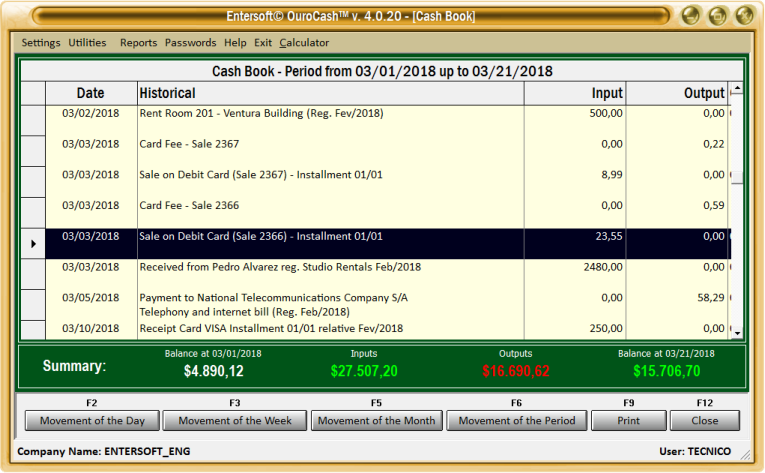


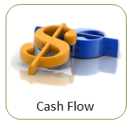
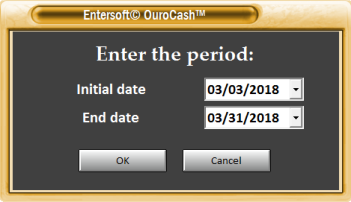



 In case of doubts, feel free to contact us.
We are at your disposal.
Regards,
Development Team
In case of doubts, feel free to contact us.
We are at your disposal.
Regards,
Development Team
 Entersoft - Analysis and Systems Development
Entersoft - Analysis and Systems Development
 “... Blessed the people whose God is the LORD!” - Psalms 144:15
“... Blessed the people whose God is the LORD!” - Psalms 144:15



 Entersoft OuroCash™ - Instruction Manual
System for Financial Control
Entersoft OuroCash™ - Instruction Manual
System for Financial Control
 2.17 - How the "Cash Book" and "Cash Flow" modules work
These two tools are good friends of any entrepreneur,
and there are records of their uses many centuries ago
in the history of civilization.
The "Cash Book" is a fundamental document to know
the financial health of any business, because in it must
be recorded, with precision and in chronological order,
all financial transactions (entries and exits).
Through the "Cash Book" we can know exactly if, in a
given period, we make more payments than receipts,
and vice versa.
2.17 - How the "Cash Book" and "Cash Flow" modules work
These two tools are good friends of any entrepreneur,
and there are records of their uses many centuries ago
in the history of civilization.
The "Cash Book" is a fundamental document to know
the financial health of any business, because in it must
be recorded, with precision and in chronological order,
all financial transactions (entries and exits).
Through the "Cash Book" we can know exactly if, in a
given period, we make more payments than receipts,
and vice versa.
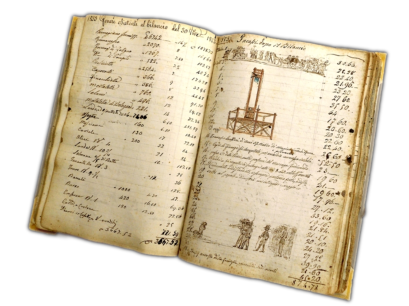 Entersoft OuroCash™ automatically uses all the financial information entered into the system to assemble
these two types of documents.
This screen will then be displayed:
In the grid all the records of the displayed period will appear, and you can define this period by clicking
the buttons above.
The color of the summary bar will vary according to the balance obtained in the period... For example:
The bar will turn green whenever your earnings in the reported period, are greater than the expenses.
If the expenses in the period are greater than the revenues, the bar will turn red.
To print the cash book for this period, just click the "F9 - Print" button.
Remember that this document only concerns the values already moved. Pending checks, unsettled
accounts, and any transactions awaiting settlement will not be displayed in this document type.
Cash Flow:
Cash Book:
To access the "Cash Book" module, simply click on this button in the main screen of the system:
Then you will enter the desired period:
As we explained at the beginning of this chapter, it is through "Cash Flow" that we can get a forecast of
how much we will have in our cashbox in the near future.
To check your cash flow, just click on this button in the main screen of the system:
Already through the "Cash Flow" we can obtain a forecast of how our cash will be in the near future,
based on the commitments scheduled in the control of "Accounts Payable" and "Accounts Receivable".
When you proceed, the system will list in chronological order all the amounts received and paid in the
reported period. In addition, the system will also display in this document all amounts that appear as
outstanding in its "Accounts Payable" and "Accounts Receivable" control, as if such amounts were
moved on the due date, and will also present the final balance of the period:
Entersoft OuroCash™ automatically uses all the financial information entered into the system to assemble
these two types of documents.
This screen will then be displayed:
In the grid all the records of the displayed period will appear, and you can define this period by clicking
the buttons above.
The color of the summary bar will vary according to the balance obtained in the period... For example:
The bar will turn green whenever your earnings in the reported period, are greater than the expenses.
If the expenses in the period are greater than the revenues, the bar will turn red.
To print the cash book for this period, just click the "F9 - Print" button.
Remember that this document only concerns the values already moved. Pending checks, unsettled
accounts, and any transactions awaiting settlement will not be displayed in this document type.
Cash Flow:
Cash Book:
To access the "Cash Book" module, simply click on this button in the main screen of the system:
Then you will enter the desired period:
As we explained at the beginning of this chapter, it is through "Cash Flow" that we can get a forecast of
how much we will have in our cashbox in the near future.
To check your cash flow, just click on this button in the main screen of the system:
Already through the "Cash Flow" we can obtain a forecast of how our cash will be in the near future,
based on the commitments scheduled in the control of "Accounts Payable" and "Accounts Receivable".
When you proceed, the system will list in chronological order all the amounts received and paid in the
reported period. In addition, the system will also display in this document all amounts that appear as
outstanding in its "Accounts Payable" and "Accounts Receivable" control, as if such amounts were
moved on the due date, and will also present the final balance of the period:


 Like our page on facebook...
Like our page on facebook...






 Copyright © Entersoft Analysis and Systems Development - All rights reserved
Copyright © Entersoft Analysis and Systems Development - All rights reserved