

 In case of doubts, feel free to contact us.
We are at your disposal.
Regards,
Development Team
In case of doubts, feel free to contact us.
We are at your disposal.
Regards,
Development Team
 Entersoft - Analysis and Systems Development
Entersoft - Analysis and Systems Development
 “... Blessed the people whose God is the LORD!” - Psalms 144:15
“... Blessed the people whose God is the LORD!” - Psalms 144:15



 Entersoft OuroCash™ - Instruction Manual
System for Financial Control
Entersoft OuroCash™ - Instruction Manual
System for Financial Control
 1.02 - How to run the system always in "Administrator Mode"
In order for Entersoft OuroCash ™ to work faster and more efficiently, we recommend that you configure
it to always run in "Administrator Mode".
Just follow the instructions below:
1.02 - How to run the system always in "Administrator Mode"
In order for Entersoft OuroCash ™ to work faster and more efficiently, we recommend that you configure
it to always run in "Administrator Mode".
Just follow the instructions below:

 Like our page on facebook...
Like our page on facebook...





 1.
Access the system folder, located at C:\Entersoft\OuroCash:
Note: If you are accessing through a network terminal, enter the folder path on the network.
Example: \\server-name\Entersoft\Ourocash
2.
Locate the OUROCASH.EXE application, click the right mouse button and go to the “Properties:
5.
Finally, click the "Apply" button and then the "OK" button.
3.
Click the "Compatibility" tab and
check "Run this program as an
administrator".
4.
If you have multiple user accounts
configured in Windows, you must add this
setting to all user accounts. Click the "Change
all user settings" option and re-check the
"Run this program as an administrator"
option, and click "Apply".
1.
Access the system folder, located at C:\Entersoft\OuroCash:
Note: If you are accessing through a network terminal, enter the folder path on the network.
Example: \\server-name\Entersoft\Ourocash
2.
Locate the OUROCASH.EXE application, click the right mouse button and go to the “Properties:
5.
Finally, click the "Apply" button and then the "OK" button.
3.
Click the "Compatibility" tab and
check "Run this program as an
administrator".
4.
If you have multiple user accounts
configured in Windows, you must add this
setting to all user accounts. Click the "Change
all user settings" option and re-check the
"Run this program as an administrator"
option, and click "Apply".
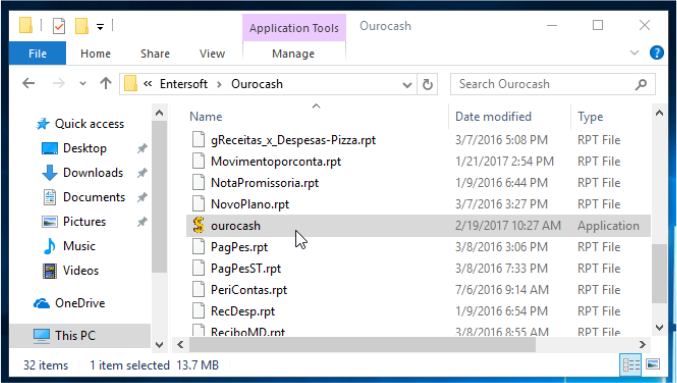
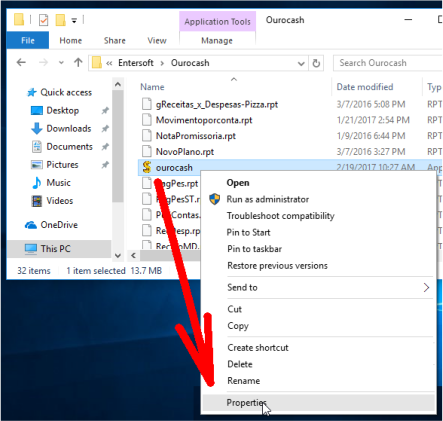
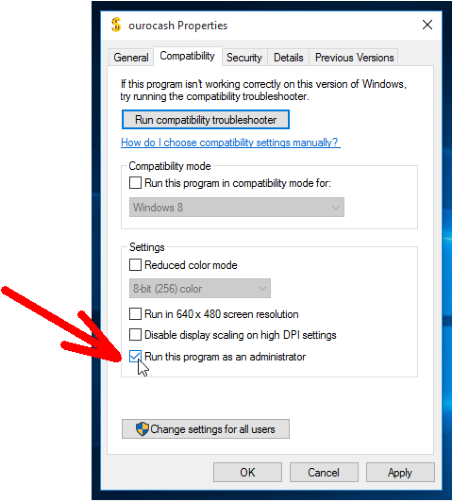
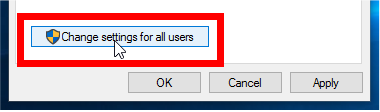
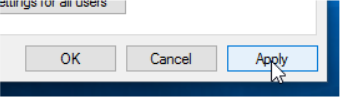
 Copyright © Entersoft Analysis and Systems Development - All rights reserved
Copyright © Entersoft Analysis and Systems Development - All rights reserved











