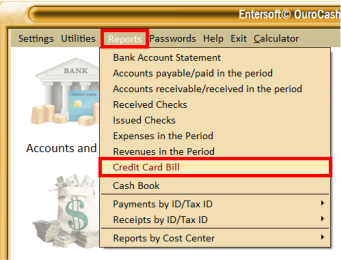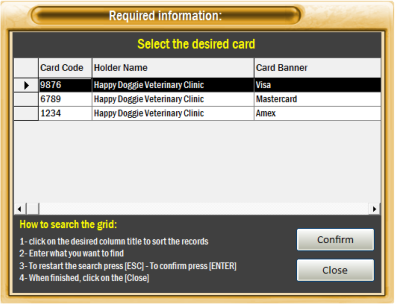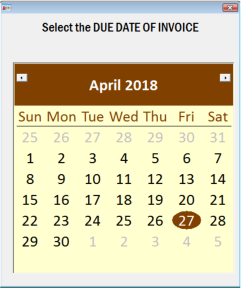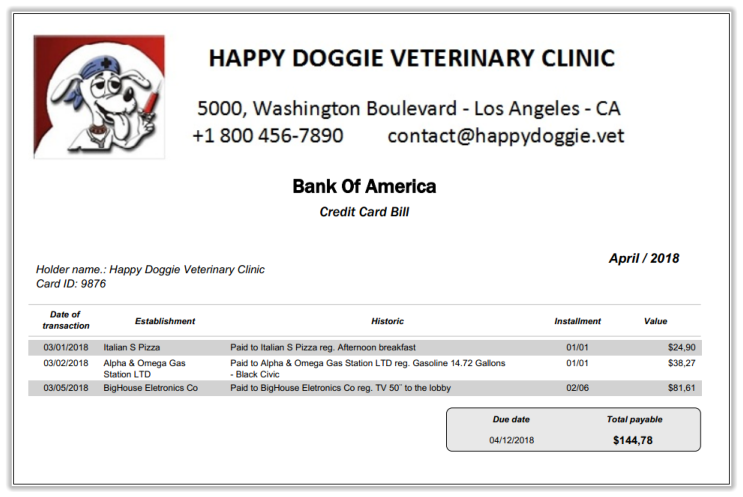In case of doubts, feel free to contact us.
We are at your disposal.
Regards,
Development Team
In case of doubts, feel free to contact us.
We are at your disposal.
Regards,
Development Team
 Entersoft - Analysis and Systems Development
Entersoft - Analysis and Systems Development
 “... Blessed the people whose God is the LORD!” - Psalms 144:15
“... Blessed the people whose God is the LORD!” - Psalms 144:15



 Entersoft OuroCash™ - Instruction Manual
System for Financial Control
Entersoft OuroCash™ - Instruction Manual
System for Financial Control
 3.06 - How to print the invoice for credit cards
With Entersoft OuroCash™ you can see a summary
of your next credit card bills with just a few clicks.
From the main system screen, click on the
"Reports" menu, and then "Credit Card Bill", as
shown in the following example:
Then the screens below will appear, where you
can choose the desired card and select the due
date of the invoice:
Then, the invoice will be displayed according to the example below, taking into account all movements
on the card, registered in the "Expenses" module:
3.06 - How to print the invoice for credit cards
With Entersoft OuroCash™ you can see a summary
of your next credit card bills with just a few clicks.
From the main system screen, click on the
"Reports" menu, and then "Credit Card Bill", as
shown in the following example:
Then the screens below will appear, where you
can choose the desired card and select the due
date of the invoice:
Then, the invoice will be displayed according to the example below, taking into account all movements
on the card, registered in the "Expenses" module:

 Like our page on facebook...
Like our page on facebook...






 Copyright © Entersoft Analysis and Systems Development - All rights reserved
Copyright © Entersoft Analysis and Systems Development - All rights reserved